Slow code reviews are a huge problem for remote teams. They delay projects, lower code quality, and frustrate developers. On average, teams lose 20-40% of their velocity, with reviews taking up to 4.4 days to complete. Slack nudges fix this by sending automated reminders to keep pull requests moving. These reminders reduce delays, improve accountability, and help teams work more efficiently.
Key Takeaways:
- Automated Slack reminders cut review times by up to 60%.
- Teams using these nudges report faster feedback cycles, with some reducing time-to-first-review from 2.5 days to 10 hours.
- Notifications are triggered by pull request status, ensuring timely action without unnecessary noise.
- Clear ownership and visibility help distributed teams stay on track and avoid bottlenecks.
By integrating tools like ReviewNudgeBot with Slack, teams can streamline their workflows, reduce context switching, and maintain momentum in their development pipelines.
How Slack Nudges Fix Code Review Delays
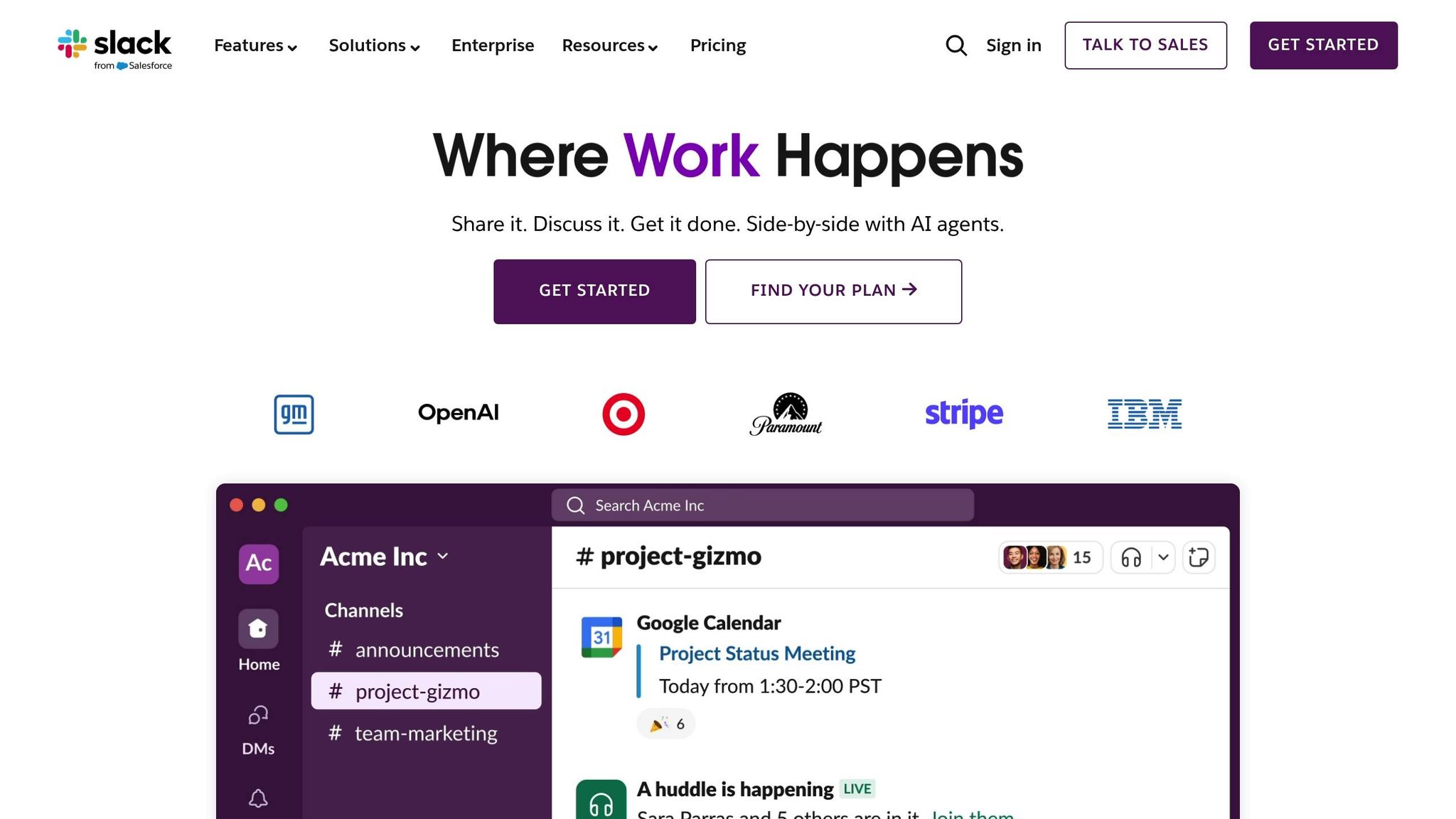
Automated Slack nudges streamline the code review process by sending timely reminders directly in Slack, removing the need for manual pull request tracking. Instead of relying on developers to constantly check GitHub or remember pending tasks, these nudges create a system that keeps reviews on track and moving forward.
In 2022, a study involving 8,500 repositories revealed that bot reminders cut pull request lifetimes by 60%. Over a year, the bot sent more than 200,000 reminders, with 73% of them deemed helpful by development teams.
Automated Reminders Keep Reviews Moving
Slack nudges take the hassle out of tracking pull request statuses by automatically monitoring PRs and sending alerts when action is required. They’re triggered by specific conditions, like a PR being open for more than 24 hours or needing re-approval after changes.
By connecting directly to code repositories through webhooks, the system keeps an eye on PR lifecycles and notifies team members as deadlines approach. For instance, if a high-priority PR nears a 24-hour review deadline or remains blocked for over a day, the bot sends a contextual notification to the relevant Slack channel or individual.
One team reported a significant improvement in their review process, reducing the average time-to-first-review from 2.5 days to just 10 hours. This was achieved by introducing clear ownership protocols and replacing random communication with systematic nudges.
The real strength of these nudges lies in their timing. Instead of generic daily summaries, they send alerts based on the actual status of PRs and the team’s service level agreements (SLAs). This ensures that the right people are notified at the right time, keeping reviews efficient and focused.
Besides speeding up the review process, Slack nudges also improve team accountability and visibility.
Better Team Awareness and Responsibility
By making pending work visible to the entire team, Slack nudges foster accountability. When a pull request reminder pops up in a shared channel, it encourages ownership and reduces the risk of tasks being overlooked - a common issue, especially for distributed teams. This transparency is particularly valuable for remote teams, where the informal awareness that comes from working in the same space is absent. Team members can quickly identify who’s waiting for reviews, which PRs are nearing deadlines, and where bottlenecks are forming. The shared notifications also create a subtle peer pressure that motivates timely responses without being overbearing.
The system further supports clear ownership by automatically assigning responsibility for PRs and escalating issues when necessary. Teams can set SLAs, such as a 24-hour target for first reviews, and configure Slack alerts to notify the right people as deadlines approach. This removes ambiguity about who needs to act and when, creating predictable workflows.
Additionally, smart nudges can be tailored to ping specific reviewers based on factors like code ownership, expertise, or workload distribution. This targeted approach minimizes unnecessary notifications while ensuring that the right people are alerted to the right tasks. The result? Faster review cycles, better team coordination, and fewer distractions for contributors.
Why Slack Nudges Speed Up Code Reviews
Automated Slack reminders do more than just notify - they actively accelerate the code review process. This helps development teams move faster and cuts down on delays that often slow progress.
Faster Reviews and Smoother Workflow
Slack nudges shave significant time off the wait for feedback. Real-time notifications encourage immediate action, turning what could be hours of delay into just minutes. For instance, a case study by Agency Analytics showed a 65% reduction in pull request cycle time after incorporating Slack reminders. Another team saw their average time-to-merge drop from 2.40 days to 1.51 days in just two weeks.
"Time from pull request open to review to merge is WAY faster, and engagement with reviews is much higher for our team." – Tyler, Axolo User
These notifications eliminate the need to constantly switch between tools like email or GitHub. Instead, Slack becomes the central hub for updates, ensuring developers stay on top of reviews without extra effort. Teams can even schedule reminders for routine tasks, making sure every pull request gets timely attention. This streamlined feedback loop also reduces mental strain, helping teams stay coordinated and productive.
Reducing Mental Overload and Improving Team Coordination
By tracking pending reviews automatically, Slack reminders free developers from the mental burden of manually keeping tabs on tasks. This allows them to focus on writing and improving code.
When notifications are directed to dedicated Slack channels - like those for test results or pull request discussions - everyone gains a clear view of the project’s progress. This transparency helps teams spot workload imbalances and potential bottlenecks early.
Smart notification systems also prioritize updates, ensuring urgent pull requests get immediate attention while routine ones are handled later. By lightening the mental load, Slack nudges not only speed up reviews but also foster a more responsive and well-coordinated team environment, making code assessment far more efficient.
ReviewNudgeBot: Built for Slack Code Review Nudges
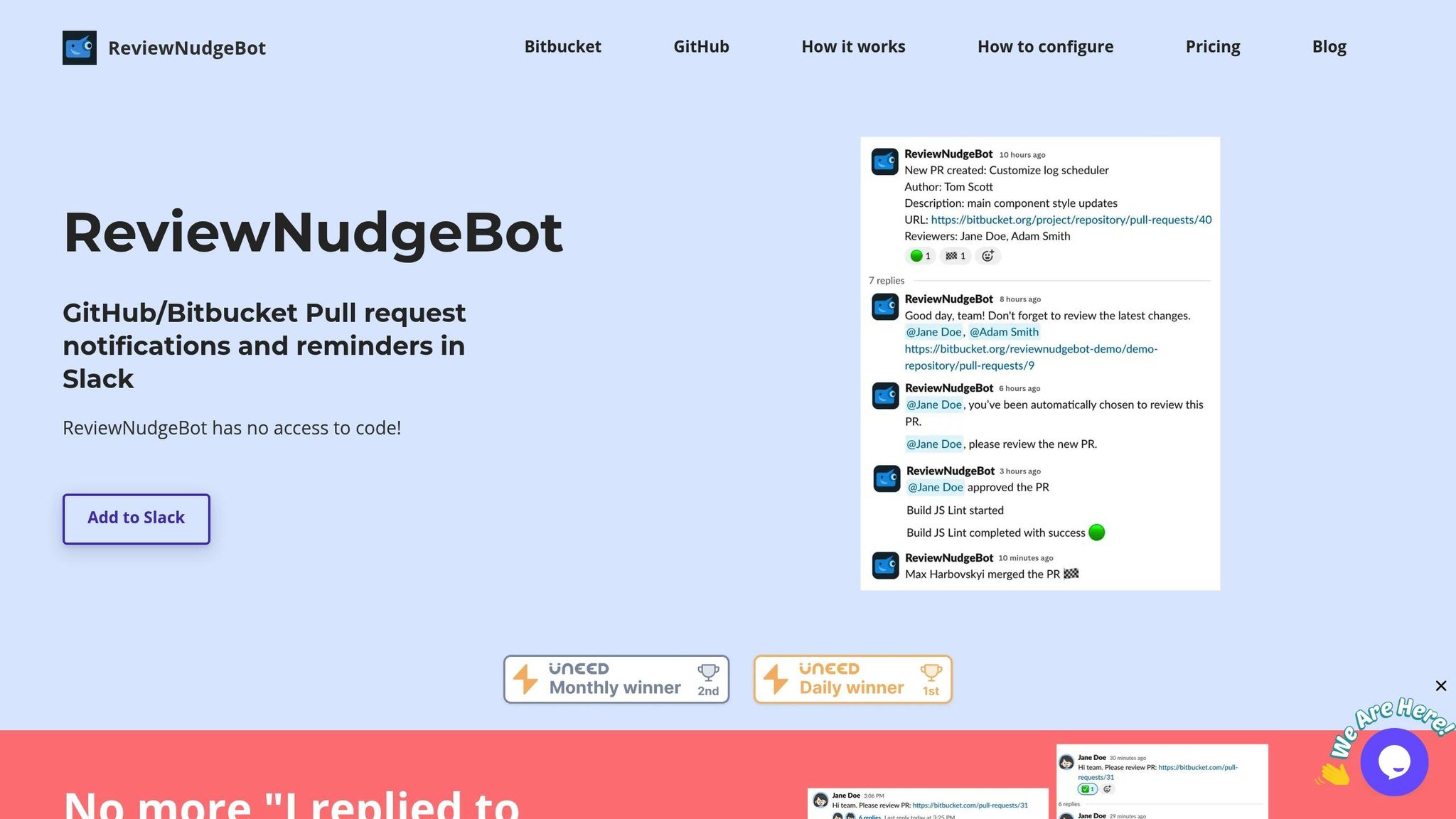
ReviewNudgeBot takes the hassle out of tracking pull requests by automating Slack notifications, helping teams cut down review delays. By implementing strategies that have been shown to reduce pull request lifetimes by up to 60%, the bot eliminates the need for manual reminders. Instead, it delivers timely, intelligent notifications to address common bottlenecks that slow down development workflows. Here's a closer look at what makes it so effective.
Main Features and Functions
ReviewNudgeBot offers tools designed to simplify and improve the code review process at every stage. Customizable reminders let teams control notification frequency and restrict alerts to working hours, ensuring minimal disruption. The bot sends targeted notifications, such as reminding pull request authors about unresolved issues or notifying assigned reviewers - or even the entire team if no reviewer is specified.
To keep Slack channels organized, pull request updates are posted as threaded messages, making it easy to track discussions without cluttering the main feed. If reminders become unnecessary, team members can pause them with a simple emoji reaction.
For fair workload distribution, the bot supports auto-assignment of reviewers and sends escalation alerts to team leads or project managers when pull requests are delayed. Additional features include build status tracking, which updates authors on failed builds or forgotten pull requests, and alerts for new comments or resolutions, ensuring everyone stays in the loop.
Connects with GitHub and Bitbucket
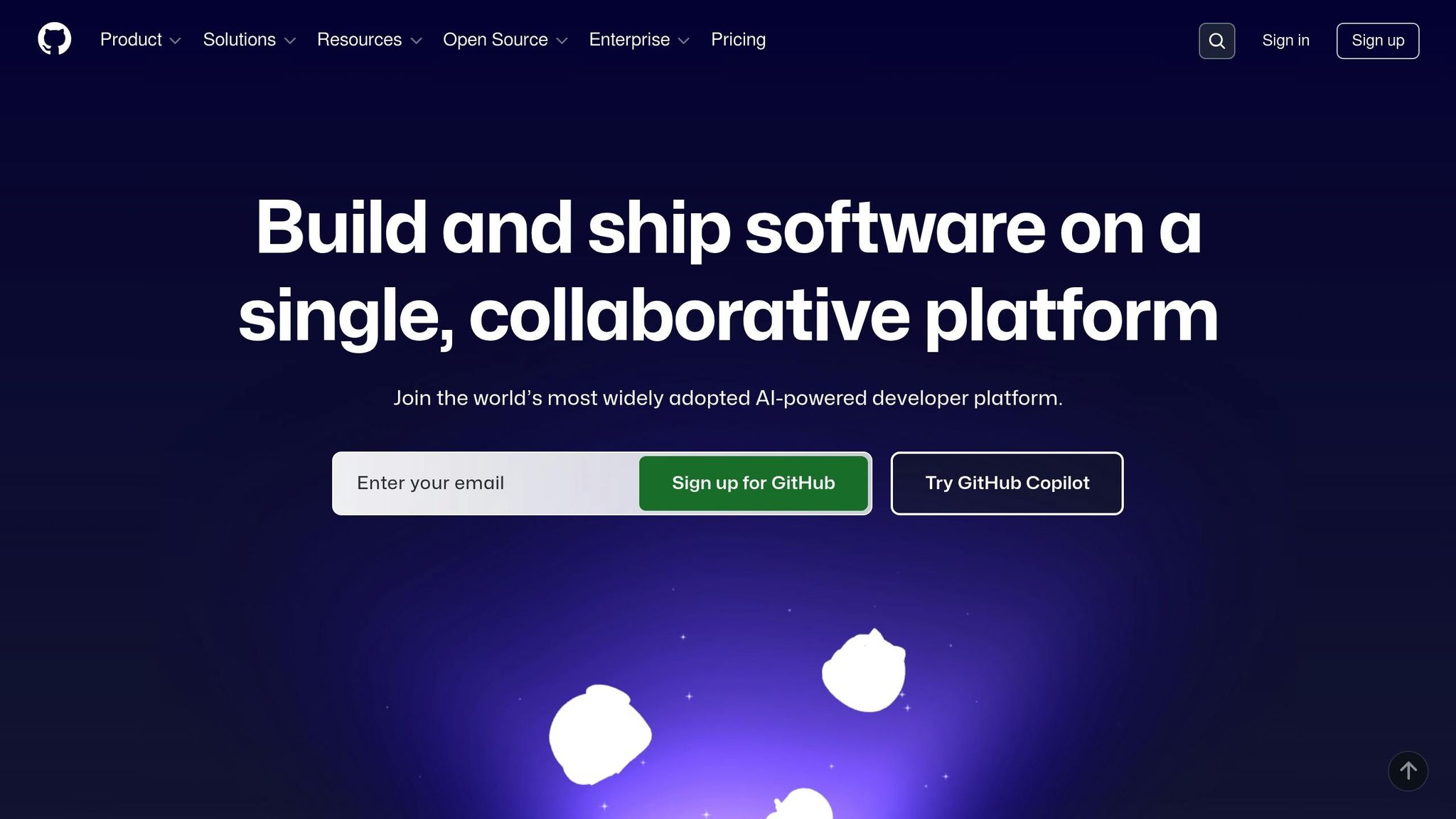
ReviewNudgeBot integrates seamlessly with GitHub and Bitbucket to ensure smooth operations while respecting repository security. Using secure webhook connections, the bot only requires read access to repository events, not the actual code.
In the Free and Plus plans, teams can manually share pull request URLs in public Slack channels to trigger reminders. The Pro Plan takes it a step further by automating this process with direct webhook integration. Once connected, ReviewNudgeBot tracks key repository events like pull request creation, approvals, declines, or merges, and posts timely updates to designated Slack channels. It also monitors build status changes, comment activity, and reviewer actions, turning what used to be manual follow-ups into a streamlined and predictable code review process.
sbb-itb-7c4ce77
Best Ways to Use Slack Nudges for Code Reviews
Automated Slack nudges can significantly improve code review workflows, but to get the most out of them, it's important to follow a few best practices. Teams that handle reviews efficiently tend to adopt specific strategies to streamline the process.
Set Clear Review Rules
Before introducing automated nudges, establish clear expectations for response times. When everyone knows what’s expected - like promptly acknowledging review requests or completing reviews within a set timeframe during business hours - nudges feel like helpful reminders rather than interruptions. Clear deadlines ensure that reviews stay on track and help prioritize tasks effectively.
Focus on reviewing smaller, manageable changes to speed up the feedback process. Large pull requests can be intimidating, often delaying reviews due to their complexity. Instead, break down big features into smaller chunks. This makes reviews quicker and allows automated nudges to work more efficiently.
Consider creating dedicated Slack channels specifically for code reviews. This keeps feedback organized and ensures that notifications don’t get buried in unrelated conversations. A dedicated space helps team members concentrate on pending tasks without unnecessary distractions.
Once these guidelines are in place, Slack’s built-in tools can further optimize the process.
Use Slack Tools for Better Tracking
Slack offers several features that can simplify code review tracking. For instance, use @mentions to direct review requests to specific team members or groups, like "@android-eng", ensuring the right people are notified. Teams can also create custom emoji, such as an "EZ" emoji, to flag quick and simple reviews.
Emoji reactions can also serve as a visual workflow system. For example:
- The "eyes" emoji can indicate that someone is reviewing the code.
- A checkmark emoji can signify that the review is complete.
- If a review request is overlooked, team members can post "bump" in the thread to bring it back to attention.
Quick Slack chats are another great way to resolve issues immediately. Instead of letting concerns linger in pull request comments, team members can jump into a Slack thread to clarify requirements or discuss approaches. This keeps the review process moving smoothly and minimizes delays.
These tools not only enhance tracking but also set the stage for continuous improvements.
Track Results and Make Changes
To refine your review process, monitor key metrics like review cycle times, failure rates, and response delays. Use this data to adjust notification frequencies and escalation rules as needed.
Experiment with different notification cadences to see how they impact productivity. For example, tweaking the timing of reminders or summary notifications can help you find the schedule that best fits your team’s workflow.
Analyzing trends in your review data can also reveal areas for improvement. If specific types of pull requests consistently take longer to review, consider adjusting their notification schedules or providing more context in the initial request. These insights can also help refine escalation rules, such as determining when notifications should involve team leads or project managers based on actual response times.
"Using a combination of channels, threads and apps, engineering teams can save a lot of time by not needing to wade through email inboxes and app alerts, or jump between browser tabs. And that means their code gets into customers' hands that much faster." - Slack
Conclusion: Better Code Reviews with Slack Nudges
Slack nudges take the hassle out of managing code reviews, helping teams significantly cut down on PR review wait times. Some teams have even reported speeding up reviews by as much as 10x for smaller changes. The secret? Well-timed, targeted notifications that keep the process moving without overwhelming team members with unnecessary pings. Tools like ReviewNudgeBot make this possible by monitoring PR lifecycles and sending reminders exactly when they’re needed. Plus, it’s secure - it only uses webhook events and doesn’t access repository code.
Another big win is how Slack nudges reduce the need for developers to jump between platforms. Instead of constantly checking multiple tools or chasing down reviews manually, updates are routed through a single, central communication channel. By combining clear review guidelines, dedicated Slack channels, and automated tracking, teams can build a workflow that’s not only efficient but also scales effortlessly as they grow.
When developers can focus on actual coding instead of babysitting the review process, the entire development pipeline speeds up. For distributed teams, where in-person coordination isn’t an option, Slack nudges act as a bridge, balancing asynchronous workflows with timely collaboration.
The results speak for themselves: faster review cycles, better code quality, and smoother team coordination. By tackling the bottlenecks that slow down development, Slack nudges are reshaping how teams collaborate - making them a must-have for any organization aiming to streamline software development.
FAQs
How do Slack nudges help speed up code reviews by up to 60%?
Slack nudges are a handy way to speed up code reviews by sending automated reminders to reviewers. These gentle prompts help ensure that pending tasks don’t fall through the cracks, encouraging reviewers to respond promptly.
By tackling delays early and keeping the process on track, teams can cut down on wait times, enabling quicker deployments and creating a smoother, more efficient workflow.
How can remote teams use Slack nudges to improve code review efficiency?
To make Slack nudges work well for remote teams, focus on keeping them timely, clear, and respectful. Automated reminders, like those for code reviews or pull requests, can help avoid delays without overwhelming your team. Tools such as ReviewNudgeBot are great for this - they send notifications at just the right time to encourage action while keeping interruptions to a minimum.
You can also incorporate these nudges into daily routines, like regular check-ins or team updates, to enhance accountability and keep everyone engaged. The goal is to make sure these nudges feel helpful, not intrusive, so your team stays aligned and responsive, even while working apart.
How does ReviewNudgeBot keep code repositories secure while sending notifications?
ReviewNudgeBot is designed with security in mind, requiring read-only access to webhook events from platforms like GitHub and Bitbucket. This means it can't access or alter your repository code, safeguarding its confidentiality and integrity.
By concentrating exclusively on event data - like pull request updates and build statuses - ReviewNudgeBot simplifies the code review process while keeping your sensitive information untouched.
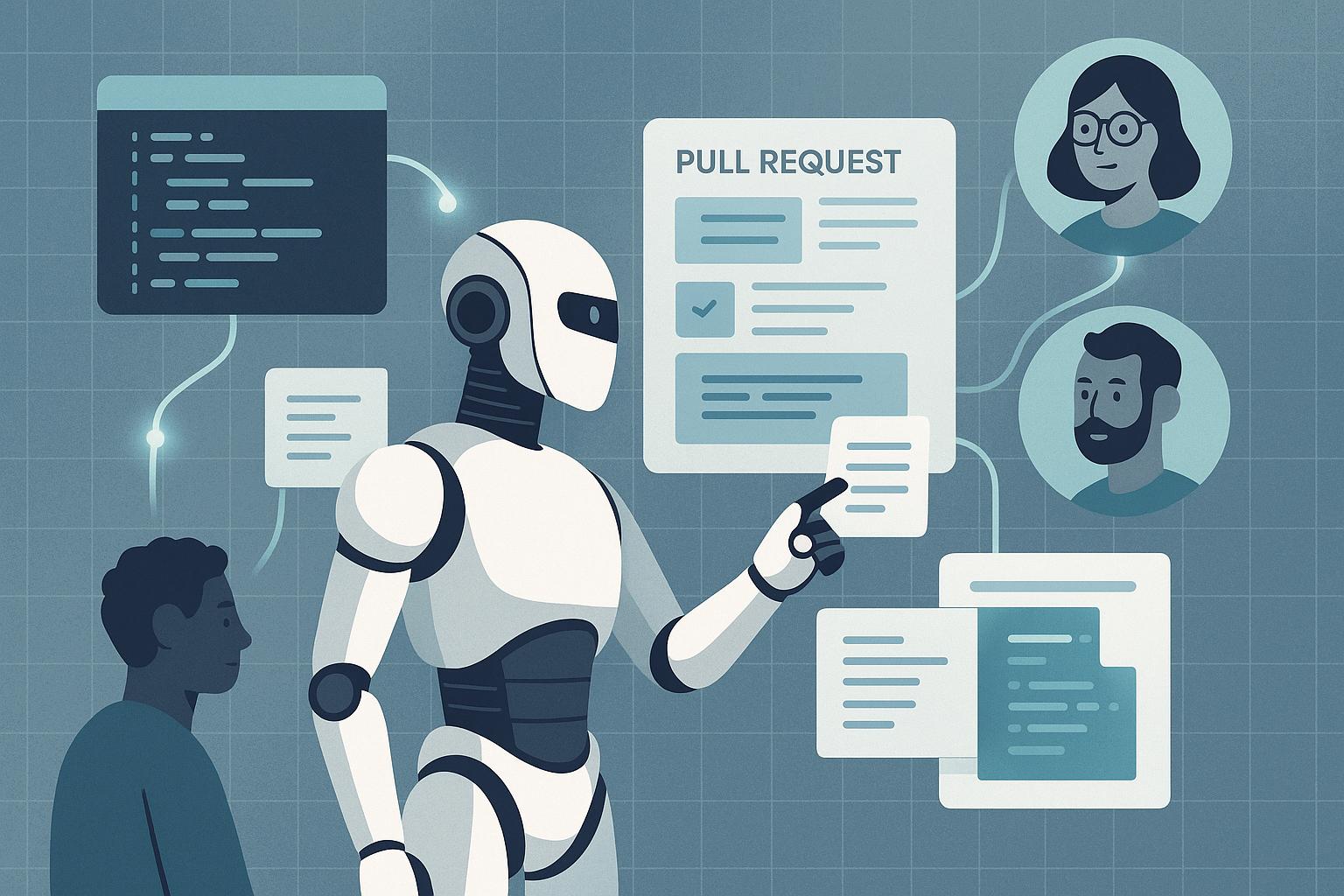
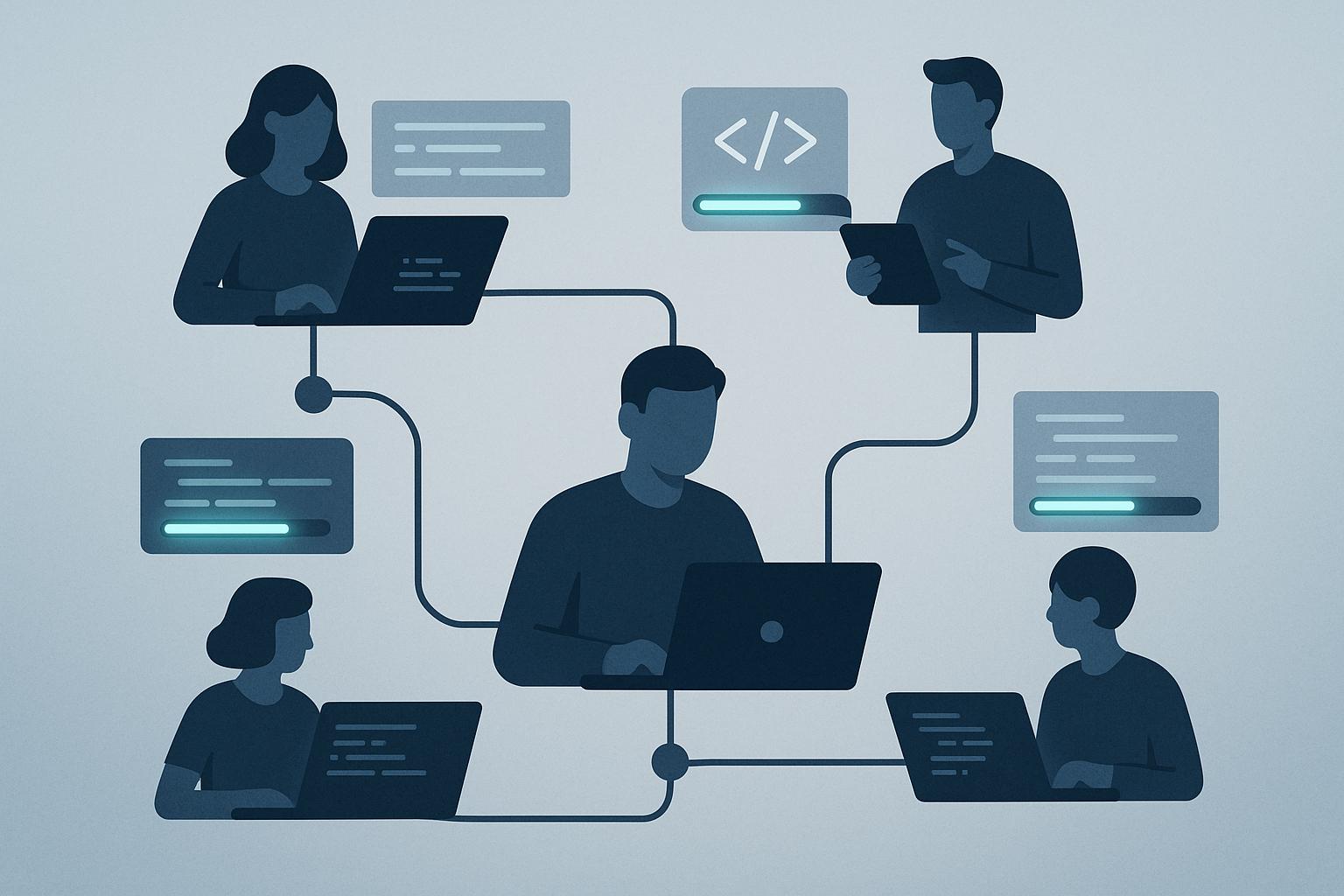
![Thumbnail for: [Slack App] Implement OAuth flow for public installations](https://unicorn-s3.b-cdn.net/image-e23l0.png)