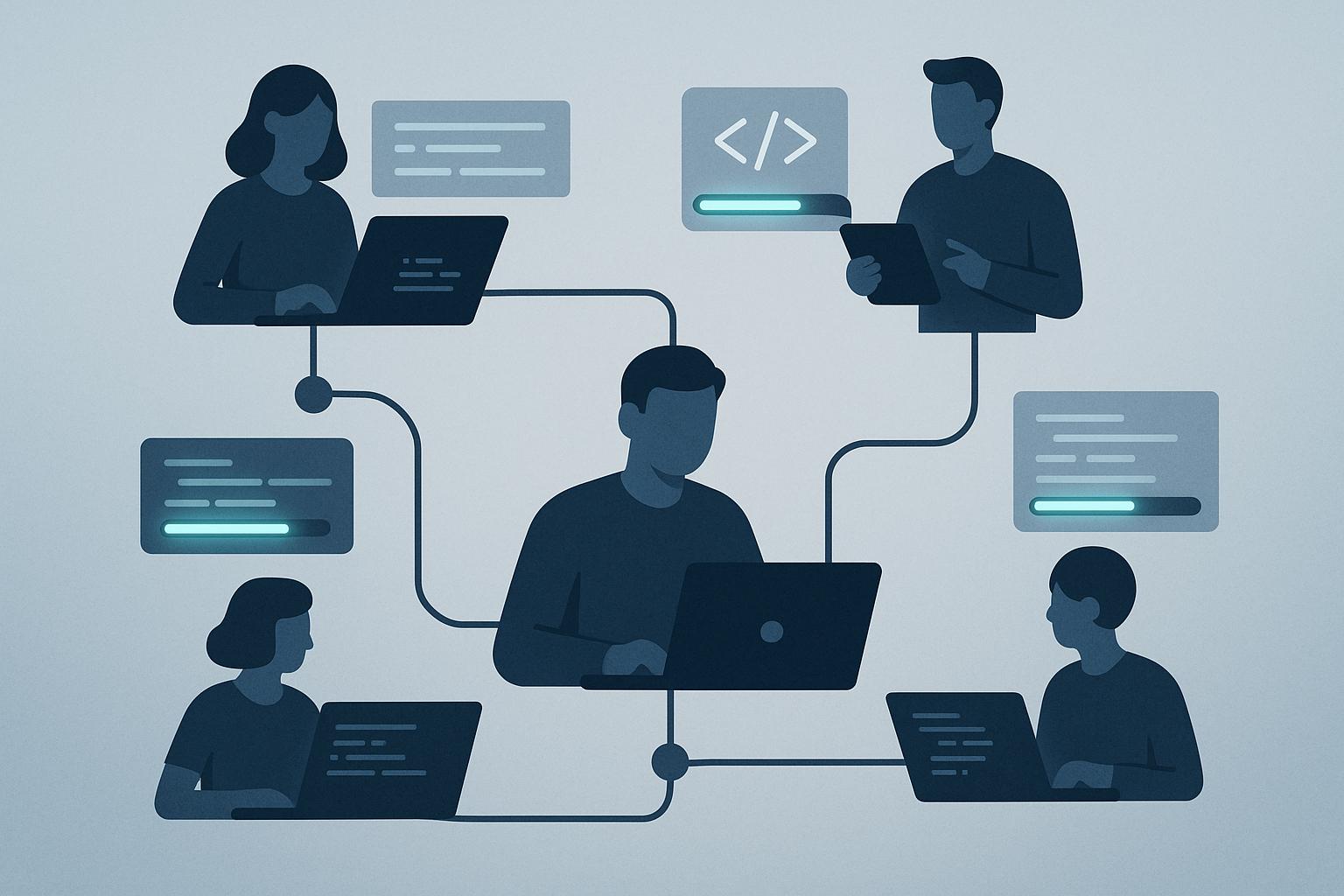Code review bots are transforming how teams handle pull requests, making workflows faster and more consistent. This study of 1,194 open-source projects reveals that adopting these bots:
- Speeds up issue resolution by 10.1%, saving an average of 4.3 days per issue.
- Improves communication quality, with 36% of maintainers reporting more technical discussions.
- Reduces unmerged pull requests while increasing merged ones, streamlining processes.
The research highlights how bots, powered by AI, improve code quality, detect vulnerabilities, and enable smoother collaboration for distributed teams. With these tools, developers spend less time on repetitive tasks and more on meaningful contributions.
For teams looking to adopt code review bots, the article provides practical tips, such as setting up tools like ReviewNudgeBot for Slack integration, customizing notifications, and optimizing workflows across time zones.
Key Takeaways:
- Bots enhance pull request workflows by automating approvals, rejections, and feedback.
- Teams save time and improve focus on critical tasks.
- AI-powered bots are becoming smarter, offering more precise and actionable feedback.
Integrating these tools into your development process can lead to faster, more efficient pull request management.
How the Research Was Done
Researchers analyzed the impact of code review bots on pull request workflows in GitHub projects. To start, they used an automated query to identify 4,767 projects that had implemented one of four specific code review bots. From there, they applied strict filters to ensure high-quality data. To qualify, projects needed to have been active for at least one year before and after adopting a bot, with a minimum of six months of consistent pull request activity in both periods. Projects were excluded if they used multiple bots, relied on non-code review bots, or hadn’t received a bot comment in the last four months. After applying these criteria, the final dataset included 1,194 GitHub projects. The breakdown is summarized below:
| Bot Name | GitHub Username | Number of Projects |
|---|---|---|
| Ansible's Issue Bot | ansibot | 1 |
| Elastic Machine | elasticmachine | 3 |
| Codecov | codecov-io | 460 |
| Coveralls | coveralls | 730 |
| Total | 1,194 |
Data Collection Methods
To measure the effects of bot adoption, the research employed a Regression Discontinuity Design (RDD). This approach compared project activity before and after bots were introduced, offering a clear picture of their impact. Mixed-effects linear regression models were used to analyze the data, treating project names and programming languages as random effects to account for natural differences between projects. To avoid skewed results, the 30-day period surrounding bot adoption was excluded, and variables with a variance inflation factor (VIF) above 5 were removed to ensure the models remained reliable. These steps provided a solid framework for understanding how bots influenced pull request workflows.
What Was Measured
Using the refined dataset and analytical methods, the study tracked eight key indicators of pull request activity. These included:
- Volume metrics: The number of merged and non-merged pull requests, along with the commits linked to each.
- Speed metrics: Time-to-merge and time-to-close for pull requests.
- Communication metrics: The number of comments on merged and non-merged pull requests, excluding bot-generated comments.
Additionally, six control variables were collected to provide context: project name, programming language, time since the first pull request, total number of pull request authors, total number of commits, and the number of pull requests opened. To complement the quantitative data, researchers conducted semi-structured interviews with open-source developers. These interviews added depth to the findings by revealing patterns and insights that numbers alone couldn’t capture. The model's accuracy was assessed using marginal and conditional scores to ensure the relationship between bot adoption and project outcomes was properly reflected.
What the Study Found: Bot Impact on Pull Requests
An analysis of 1,194 GitHub projects uncovered notable shifts in how development teams manage pull requests after introducing code review bots. These changes improved both the speed of handling contributions and the quality of team communication.
Faster Processing of Pull Requests
The study highlighted a significant boost in performance metrics after teams adopted code review bots. With bots in place, the number of merged pull requests increased, while unmerged ones decreased. Bots efficiently approved valid contributions and rejected those that didn’t meet standards, freeing up maintainers' time for other tasks. Survey data backs this up: 41% of project maintainers reported that bots reduced the time needed to close pull requests.
Improved Review Discussions
Beyond speeding up workflows, bot integration also enhanced the quality of conversations during reviews. Discussions became more focused on technical details and code quality. According to the study, 36% of maintainers observed an uptick in meaningful, technical comments on pull requests after implementing bots. This shift suggests that bots help steer conversations toward more productive and technical topics.
A Smoother, Clearer Review Process
The review process also became more transparent and efficient thanks to automated feedback. Bots provided status updates and quality assessments directly within pull request comments, making evaluations more straightforward. This consistent feedback gave maintainers greater confidence in their decisions and encouraged contributors to address issues proactively. The result? A clearer and more streamlined review process overall.
How to Set Up Code Review Bots with Your Tools
Integrating code review bots into your workflow doesn’t have to be complicated. Here’s a quick guide to get you started.
Using ReviewNudgeBot for PR Management
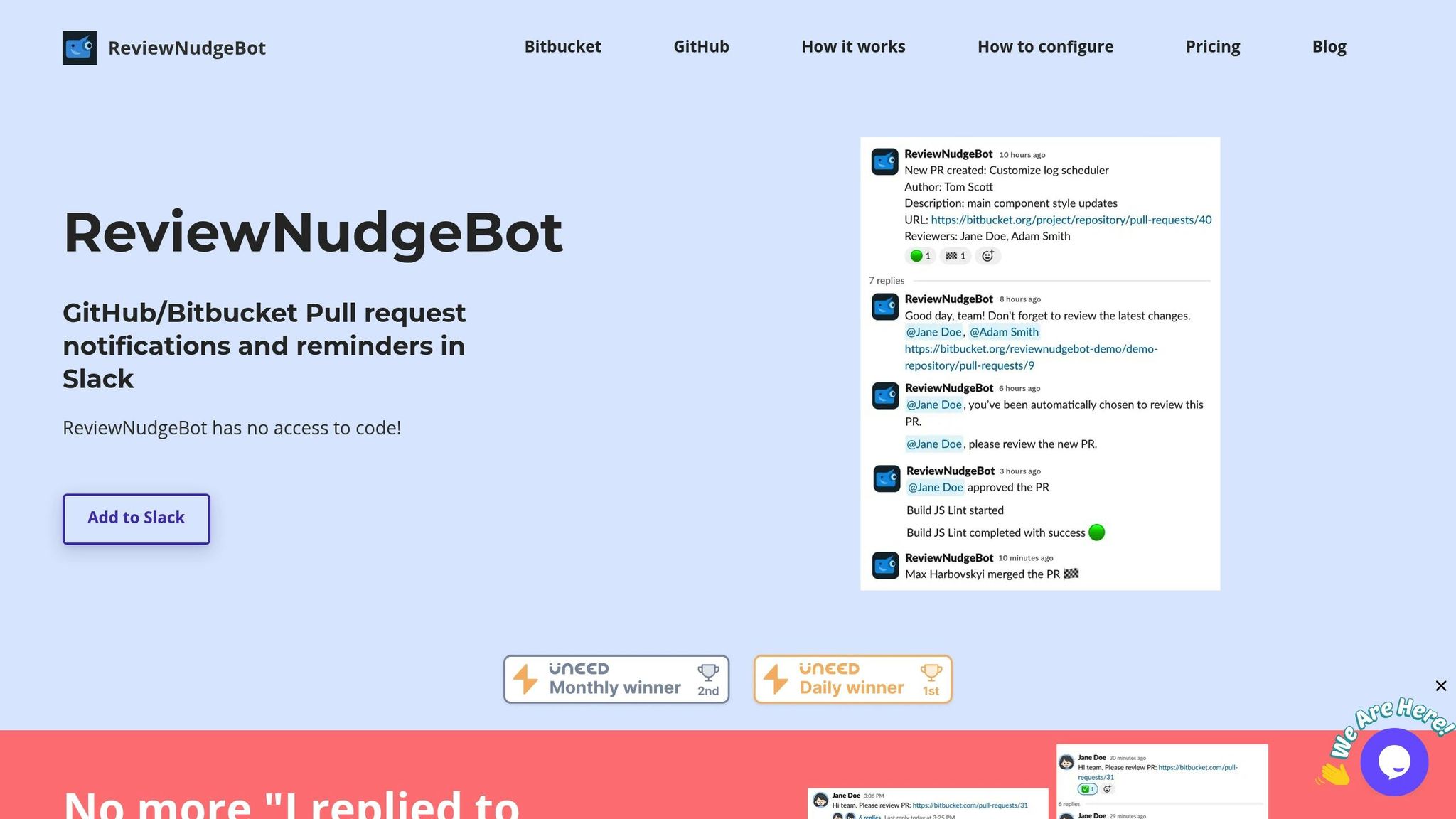
ReviewNudgeBot simplifies pull request (PR) management by connecting your GitHub or Bitbucket repositories directly to Slack. And the best part? It only takes a few minutes to set up, and the bot doesn’t need access to your code.
Here’s how you can get started:
- Step 1: Invite ReviewNudgeBot to your Slack workspace by typing
@ReviewNudgeBotin your Slack channel. - Step 2: Copy the webhook details from the bot’s invite message and add them to your GitHub or Bitbucket repository. Once that’s done, create a pull request to activate automated updates.
- Step 3: Upgrade to the Pro Plan for full automation, which handles webhook integration for you.
Once integrated, the bot keeps an eye on pull requests and sends real-time Slack updates. These updates include emoji cues for PR creation, approvals, and merges. Notifications also help team members stay on track - authors get alerts for failed builds or requested changes, while reviewers are notified when their attention is needed. For teams with tight deadlines, the bot can even assign reviewers automatically or escalate slow-moving PRs to managers.
If your team uses the Free or Plus plan, you can still benefit by manually sharing PR URLs in Slack channels to activate the bot’s features.
Importantly, ReviewNudgeBot only accesses webhook events - it never touches your code.
This kind of automation can significantly improve remote collaboration. For more tips, check out the section on Best Practices for Remote Teams.
Benefits and Things to Consider
Adding code review bots to your workflow does more than just automate tasks - it transforms the way your team works. According to data from 8,500 teams, ReviewNudgeBot can cut pull request lifetimes by up to 60%. This improvement comes from consistent reminders and better team coordination.
Here’s what makes the bot so effective:
- Boosted Productivity: Out of 210,000 reminders sent, 73% were rated as helpful by development teams. These notifications reduce the chances of tasks slipping through the cracks.
- Streamlined Communication: Instead of manually tracking PR statuses, developers can focus on meaningful code discussions. Automated reviewer assignments also ensure workloads are distributed fairly.
- Customizable Notifications: To avoid unnecessary distractions, teams can configure notifications to only appear during working hours. Plus, reacting to PR updates with a specific emoji stops further reminders, giving team members control over notification frequency.
For teams interested in the Pro Plan, it’s priced at $30/month ($300/year) with an additional $20/month for each extra team. A 14-day trial is available, and no credit card is required to get started.
The best part? Integration is straightforward. If your team already uses Slack, adding ReviewNudgeBot won’t disrupt your existing workflows or require learning new tools. It’s designed to fit right into your current setup.
sbb-itb-7c4ce77
Best Practices for Remote Teams
Managing code reviews across time zones can be tricky for remote teams. But when done right, bot-driven automation can significantly boost productivity. Research from 1,194 open-source projects shows that code review bots, when properly set up, can help distributed teams stay on track and bridge time zone gaps effectively.
Setting Up Automatic Reminders
A good reminder system is essential for teams working in different time zones. Instead of overwhelming everyone with blanket notifications, tailor reminders based on urgency. For instance, critical pull requests tied to production should trigger immediate alerts, while less urgent updates can follow a routine review schedule. Start with reminders based on average response times and escalate to team leads if pull requests remain unresolved.
Tools like ReviewNudgeBot's Pro Plan simplify this process by monitoring pull request activity. If a request sits idle for too long, the bot escalates notifications to managers or reassigns reviewers, reducing bottlenecks that can slow distributed teams.
Another effective approach is batching reviews into scheduled blocks. Instead of reacting to every notification, remote teams can designate specific times for code reviews, allowing for more focused and efficient evaluations.
Fine-tuning notifications to reduce unnecessary disruptions is equally important. This ensures team members can maintain their focus and prioritize their work.
Adjusting Notifications for Your Team
The key to effective automation lies in customization - helpful notifications shouldn’t feel like constant interruptions. For remote teams, smarter filtering can prevent the distractions caused by context switching.
Set notifications to align with each team member's working hours. For example, a developer in San Francisco doesn’t need to receive updates at 2:00 AM just because a colleague in another time zone submitted feedback. This small adjustment can make a big difference in maintaining work-life balance.
You can also create channel-specific rules. For example, send detailed updates in dedicated code review Slack channels while limiting general team channels to only the most critical alerts.
Clear communication expectations are just as important. As Jamie Lawrence, CTO at Podia, explains:
"The biggest challenge to remote work is writing. Not only getting people to write, but getting them to write more, way more, and put more into the pull request. It's not two sentences - it's three paragraphs."
Encouraging thorough written communication ensures that everyone - regardless of location - has the context they need to contribute effectively.
Making Bots Work Across Time Zones
After fine-tuning reminders and notifications, the next step is ensuring your bot settings align with global team operations. This is where code review bots truly shine, helping teams maintain a continuous workflow without requiring anyone to work outside their regular hours.
For example, bots can facilitate smooth asynchronous handoffs. As one team member wraps up their day, the bot can notify the next available reviewer in another time zone, supporting a "follow the sun" workflow. This approach keeps progress moving around the clock.
To make the most of shared work hours, use scheduling tools to identify overlapping availability across time zones. Configure your bot to prioritize complex discussions during these windows, ensuring that key conversations happen when more team members are online.
Cole Krumbholz, cofounder of Formspree, highlights the importance of meeting engineers where they already are:
"Engineers don't always check Slack, but they're pretty much always in GitHub checking PRs and comments. If you ever respond to these guys in a PR, you'll always get them. Now the conversation's easier when it happens there."
This underscores the value of balancing communication tools: use Slack for quick updates and reminders, but keep detailed technical discussions within pull requests to preserve context.
Finally, automated review rotations can help distribute assignments fairly, taking into account availability, expertise, and workload. Documenting decisions and maintaining clear records of discussions ensures that knowledge is retained and projects continue to move forward smoothly.
Main Takeaways and Next Steps
Code review bots are transforming pull request management and boosting team productivity. Teams using AI-driven code review tools merge pull requests three times faster, with 81% of developers reporting noticeable quality improvements. Interestingly, when AI review tools are enabled, 80% of pull requests don’t receive human comments, freeing developers to concentrate on higher-level tasks like refining architecture.
These advancements reflect a growing trend across the industry. With 82% of developers using AI coding tools daily or weekly, it’s clear that automated code reviews are no longer optional - they’re becoming a critical component of competitive development workflows.
To maximize the benefits, establish clear metrics to evaluate the success of your code review bot. Instead of focusing on individual contributions, measure team-wide performance. Track how long pull requests stay in review and compare review time against the total lines of code. For reference, elite teams average fewer than 225 changes per review, which can serve as a benchmark for your team.
Incorporate code review practices into your sprint planning. As Sara Verdi, a software engineer at Graphite, explains:
"Integrating code review processes into agile workflows levels up the quality and maintainability of software projects."
Keep pull requests manageable by breaking up changes that impact more than five files or take over a day to prepare.
For teams ready to take the plunge, the 14-day Pro trial of ReviewNudgeBot offers a hassle-free way to get started without any upfront cost.
While automation is a game-changer, it’s essential to balance it with human oversight. Schedule regular review sessions, provide constructive feedback, and document key decisions. This ensures that while bots handle routine tasks, your team retains the collaborative spirit that fosters innovation and creativity.
The results speak for themselves: teams that adopt code review automation experience faster workflows, better code quality, and happier developers. The next move? Seamlessly integrate these tools into your process and start reaping the rewards.
FAQs
How do code review bots enhance technical discussions during pull requests?
Code review bots play a key role in enhancing technical discussions by automatically identifying potential problems, inconsistencies, or areas that could use improvement in the code. This allows developers to zero in on actionable feedback during reviews, making conversations more focused and productive.
On top of that, these bots offer consistent, standardized comments and suggestions. This consistency helps reduce misunderstandings and ensures the discussions stay focused on the technical aspects of the code, rather than veering into subjective opinions. By simplifying communication, these tools make collaboration smoother and help improve the overall quality of the code.
How can I seamlessly integrate ReviewNudgeBot into my team's workflow for managing pull requests?
Integrating ReviewNudgeBot into your workflow is straightforward and can bring a noticeable boost to your team's productivity. To get started, link the bot to your repository through your project settings or secrets. Then, configure it to activate automatically on pull request events using tools like GitHub Actions. For better team collaboration, connect it with platforms like Slack to provide real-time updates.
Tailor the bot's review rules and guidelines to match your team's coding standards. Run a few test pull requests to confirm that everything is working as expected. Once it's up and running, keep an eye on its performance and adjust the settings as necessary to ensure it fits seamlessly into your workflow. This setup reduces the need for manual oversight and helps streamline pull request management for a smoother process.
How can teams evaluate the impact of code review bots on their pull request workflows?
To understand how code review bots are influencing your team's workflow, keep an eye on a few important metrics. Look for an uptick in merged pull requests, fewer unmerged ones lingering around, and quicker review times. These numbers can give you a clear picture of how much smoother and more efficient things are running.
But numbers alone don’t tell the whole story. Talking to developers and maintainers can uncover how the bots are actually making their lives easier - whether it’s through better collaboration or cutting down on back-and-forth communication. By combining hard data with real-world feedback, you can get a well-rounded understanding of how these tools are improving the pull request process.