Automating code reviews in Slack can save teams time, improve code quality, and reduce costs. Teams report faster delivery, fewer bugs, and up to 250% ROI within six months. Here’s why it matters:
- Time Savings: Cut testing cycles by up to 27% and save 3.5 hours per developer per week.
- Quality Gains: Reduce bugs by 36% and improve defect detection by up to 90%.
- Cost Efficiency: Save up to 75% on manual tasks and reclaim 5.8 hours per week per developer.
- Team Productivity: Boost productivity by 15% and prevent developer burnout with better workload balance.
Slack automation tools like ReviewNudgeBot streamline pull request tracking, automate reminders, and improve team communication, ensuring faster and more consistent code reviews. With these tools, teams can cut pull request lifetimes by 60% and improve delivery timelines by 40%.
For teams looking to improve efficiency and quality, Slack-based code review automation offers measurable benefits and clear ROI.
Core ROI Metrics for Slack Code Review Automation
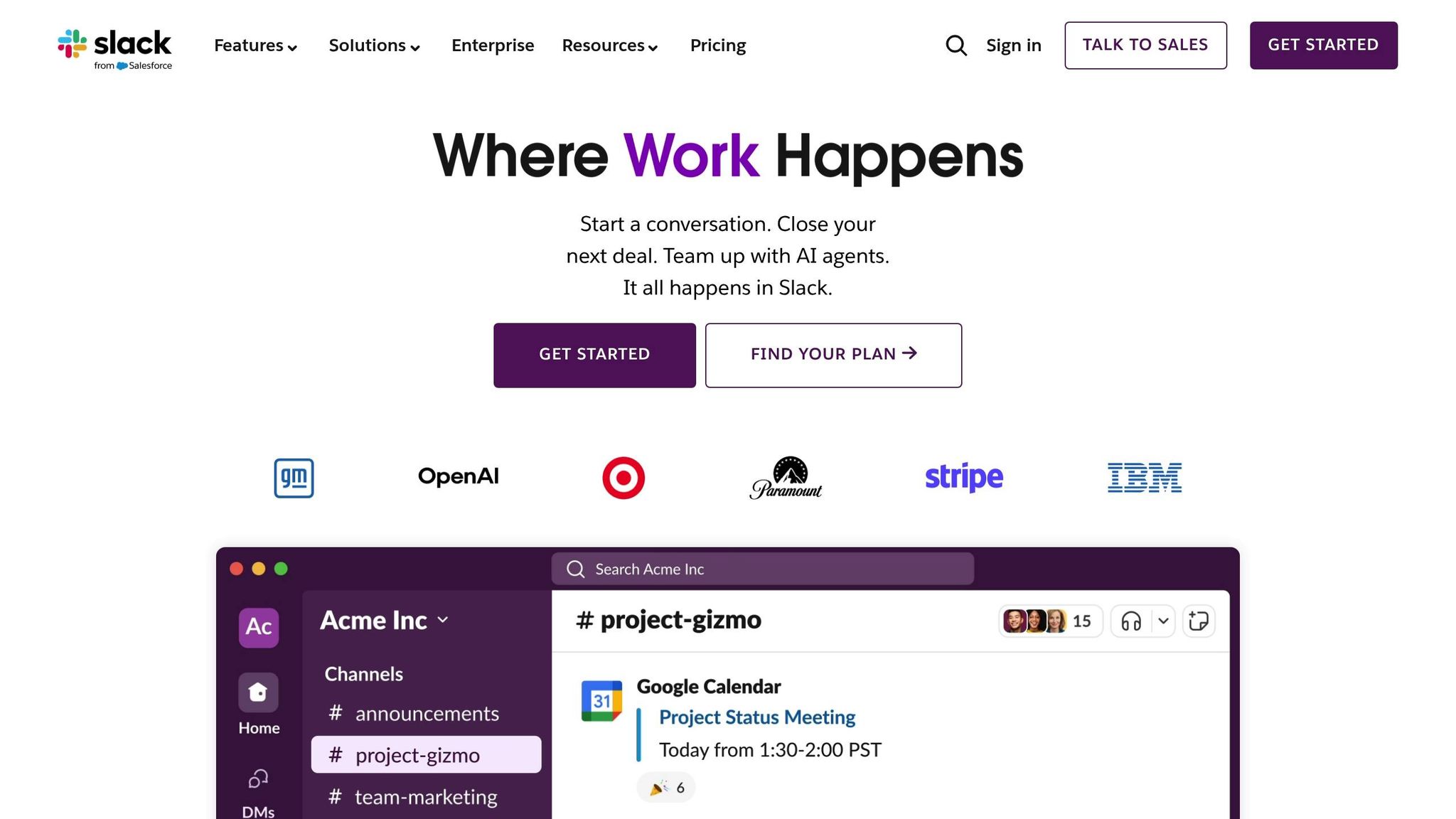
Let’s break down the key performance indicators that highlight the return on investment (ROI) from automating code reviews via Slack.
Time Savings in Review Cycles
Delays in code reviews can throw delivery schedules off track. One critical metric, Review Time to Merge (RTTM), measures the time from when a review starts to when the code gets merged. When reviews drag on for more than 48 hours, developer engagement can drop by 32%. Slack automation addresses this by saving developers an average of 3.5 hours per week. These time savings not only speed up delivery but also create space for developers to focus on producing better-quality code.
Code Quality Improvements
Automated reviews don’t just save time - they also boost code quality. Structured, automated processes can reduce bugs by 36%. Here’s a closer look at how teams can measure quality gains:
| Quality Metric | Target Improvement | Measurement Method |
|---|---|---|
| Defect Detection | Up to 90% improvement | AI-powered testing results |
| Bug Reduction | 36% decrease | Compare pre- and post-automation |
By automating workflows, teams ensure consistent quality checks while resolving issues faster. This emphasis on quality not only minimizes errors but also contributes to smoother operations.
Team Efficiency Measurements
Inefficient review workflows can cost developers 5.8 hours per week. Companies like Grab have reclaimed 150 minutes per day by streamlining review requests and communication through Slack. Similarly, Spotify saw a 40% efficiency boost in their campaign management teams after adopting automated monitoring alerts.
To further enhance team efficiency, consider these practices:
- Use standardized review templates.
- Implement automated checks for recurring issues.
- Define clear escalation protocols for blockers.
- Build dashboards to track critical review metrics.
Slack and ReviewNudgeBot Code Review Features
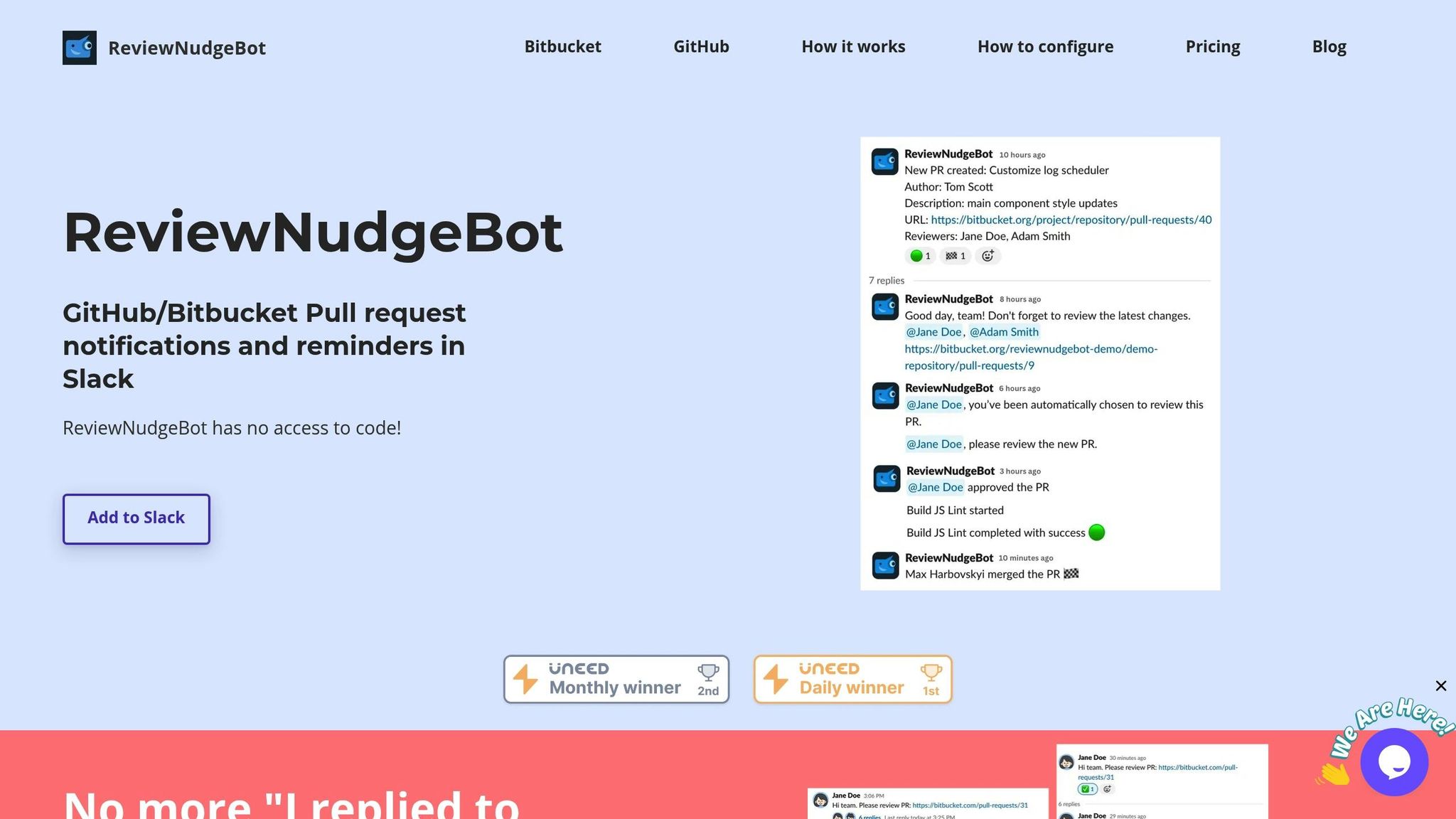
Pull Request Status Tracking
ReviewNudgeBot uses a clever event tracking system with emoji indicators to keep teams updated on pull request (PR) statuses in real time. Here’s how it works:
- ✅ Approvals
- 🟢 Build passes
- 🏁 Merges
- ⛔ Rejections
- 🔴 Build failures
- 🗑️ Deletions
These visual cues allow teams to quickly understand the state of a PR without digging through logs.
A 2022 study by Microsoft and Delft University highlighted the benefits of automated PR tracking. They found it reduced PR lifetimes by 60%, cutting the average time from 197.2 hours to 77.65 hours. The study, which analyzed over 210,000 reminders across 8,500 teams, also revealed that 73% of developers found these notifications helpful. This level of precise tracking forms the backbone of the automated features described below.
Automated Review Management
With its strong tracking capabilities, ReviewNudgeBot takes things further by automating review management. This system tackles common workflow bottlenecks with targeted notifications, ensuring smoother operations:
| Feature | Benefit | Impact |
|---|---|---|
| Author Notifications | Reminders for pending comments and failed builds | Speeds up response times |
| Reviewer Alerts | Notifications for pending PRs and new commits | Keeps reviews moving |
| Workload Distribution | Automatic reviewer assignments | Promotes fair workload sharing |
| Escalation Protocol | Alerts to team leads for delayed PRs | Prevents prolonged review delays |
Through webhook integration with GitHub and Bitbucket, the system tracks PR events and routes updates directly to Slack channels. This seamless automation removes the need for manual status checks, freeing developers to focus on coding.
Data Privacy and Security
Protecting data privacy and security is a top priority when automating code reviews. ReviewNudgeBot is built with a security-first approach to ensure sensitive code remains safe. It uses webhook integration to access PR event data strictly in read-only mode. The system also incorporates:
- Secure webhook connections
- Team-specific Slack channel configurations
- Strict controls that limit access to PR metadata and event notifications
This setup meets enterprise-level security requirements while maintaining the efficiency gains of automation.
sbb-itb-7c4ce77
Code Review Automation Success Metrics
Enterprise Review Speed Results
Using Slack automation can significantly speed up code reviews, cutting review cycles by as much as 70% and freeing up to 10 hours per week for teams. On a larger scale, enterprise teams report saving those same 10 hours weekly, which adds to the individual developer-level time savings mentioned earlier.
Team Cost Reduction Data
Beyond saving time, the financial benefits of Slack automation are undeniable. According to a 2020 Forrester study, organizations saw a 338% ROI from Slack automation. This includes:
- $230,000/year saved through improved developer efficiency
- $340,000/year saved by preventing bugs
- 5.8 hours per developer per week reclaimed
| Cost Reduction Category | Average Savings |
|---|---|
| Developer Efficiency | $230,000/year |
| Bug Prevention | $340,000/year |
| Time Savings | 5.8 hours/developer/week |
With traditional code review processes, development teams often lose 20–40% of their velocity. Automated systems, however, streamline these workflows, improving business processes by up to 60%. These efficiencies also help distribute workloads more evenly across teams.
Workload Balance Impact
When pull requests sit unreviewed for more than 48 hours, developer engagement can drop by 32%. The data highlights a few key impacts of automation:
- 44% of teams cite slow code reviews as the biggest bottleneck in their delivery pipeline.
- Automated systems improve time-to-market by 40%.
- Junior engineers gain learning opportunities while senior engineers avoid burnout.
These figures show how Slack automation transforms code reviews into a powerful tool for boosting productivity and maintaining team morale.
Conclusion: Code Review Automation ROI Summary
Main ROI Factors
Automating code reviews through Slack has shown clear benefits, backed by data that highlights significant gains in productivity and efficiency. Research indicates that top-performing teams consistently use intelligent automation to achieve measurable results.
Here are the primary factors driving ROI:
| ROI Factor | Impact |
|---|---|
| Time Savings | Saves 3.5 hours per week per employee |
| PR Lifecycle Reduction | Cuts pull request (PR) lifetime by 60% |
| Reminder Effectiveness | 73% of reminders rated as helpful |
These metrics are supported by real-world examples, proving that automation can streamline review processes and boost team performance. To capitalize on these outcomes, organizations can follow a few targeted strategies.
Implementation Guidelines
To get the most out of code review automation, consider these steps:
-
Document Current Workflows
Map out your existing review process and identify areas where delays or inefficiencies occur. This will serve as a benchmark for tracking improvements after automation. -
Adopt Automation Gradually
Begin with simpler tasks like pull request notifications and build status updates. Gradually expand automation as your team becomes more comfortable with the changes. -
Define Clear Metrics
Monitor specific performance indicators, such as:- Time taken to complete pull requests
- Code quality improvements
- Team participation rates
- Cost savings per developer
Studies show that automated code reviews can reduce software bugs by up to 60% while increasing team productivity by over 15%. By following these steps, organizations can maximize the return on investment from automation efforts.
FAQs
How does automating code reviews in Slack help prevent developer burnout?
Automating code reviews through Slack can be a game-changer for developers, helping to ease the strain of constant context switching and repetitive tasks. Tools like ReviewNudgeBot deliver automated updates - such as pull request reminders and build status notifications - straight into Slack, allowing developers to stay focused on what matters most: their core work.
This setup simplifies the process of tracking code review progress across different platforms, making workflows smoother and interruptions less frequent. By cutting out unnecessary distractions and improving communication, automation not only boosts productivity but also helps developers manage stress and maintain a healthier work rhythm.
What security measures protect data privacy when using Slack-based tools like ReviewNudgeBot for code review automation?
Slack takes data privacy seriously, implementing strong security measures like encryption for both data in transit and at rest. User accounts are further safeguarded with multi-factor authentication (MFA), and the platform adheres to privacy laws such as GDPR and CCPA. To stay ahead of potential threats, Slack also undergoes regular third-party audits and penetration testing.
ReviewNudgeBot prioritizes privacy by limiting its access to webhook event data, without ever storing repository code. Additionally, it deletes any data used during active sessions instead of archiving it, adding an extra layer of protection and reassurance for users.
What steps should a team take to implement Slack code review automation and evaluate its ROI?
To kick off Slack code review automation, start by setting up dedicated Slack channels specifically for code reviews. Organize these channels by project or feature to keep conversations focused and streamlined. This approach not only centralizes discussions but also promotes smoother communication among team members. Once the channels are in place, integrate your version control system - such as GitHub or Bitbucket - with Slack. This integration enables real-time updates on pull requests, build statuses, and code changes to flow directly into the channels. Establishing clear usage guidelines for these channels will further ensure consistency and enhance team collaboration.
When it comes to evaluating the return on investment (ROI) of automation, use the formula: ROI = Savings / Investment. Here, "Savings" represents the time and resources conserved through quicker reviews and improved teamwork, while "Investment" includes the costs of setting up and maintaining the automation. Metrics like shorter review cycles, fewer bottlenecks, and higher-quality code can serve as measurable indicators of how automation is boosting your team's productivity.
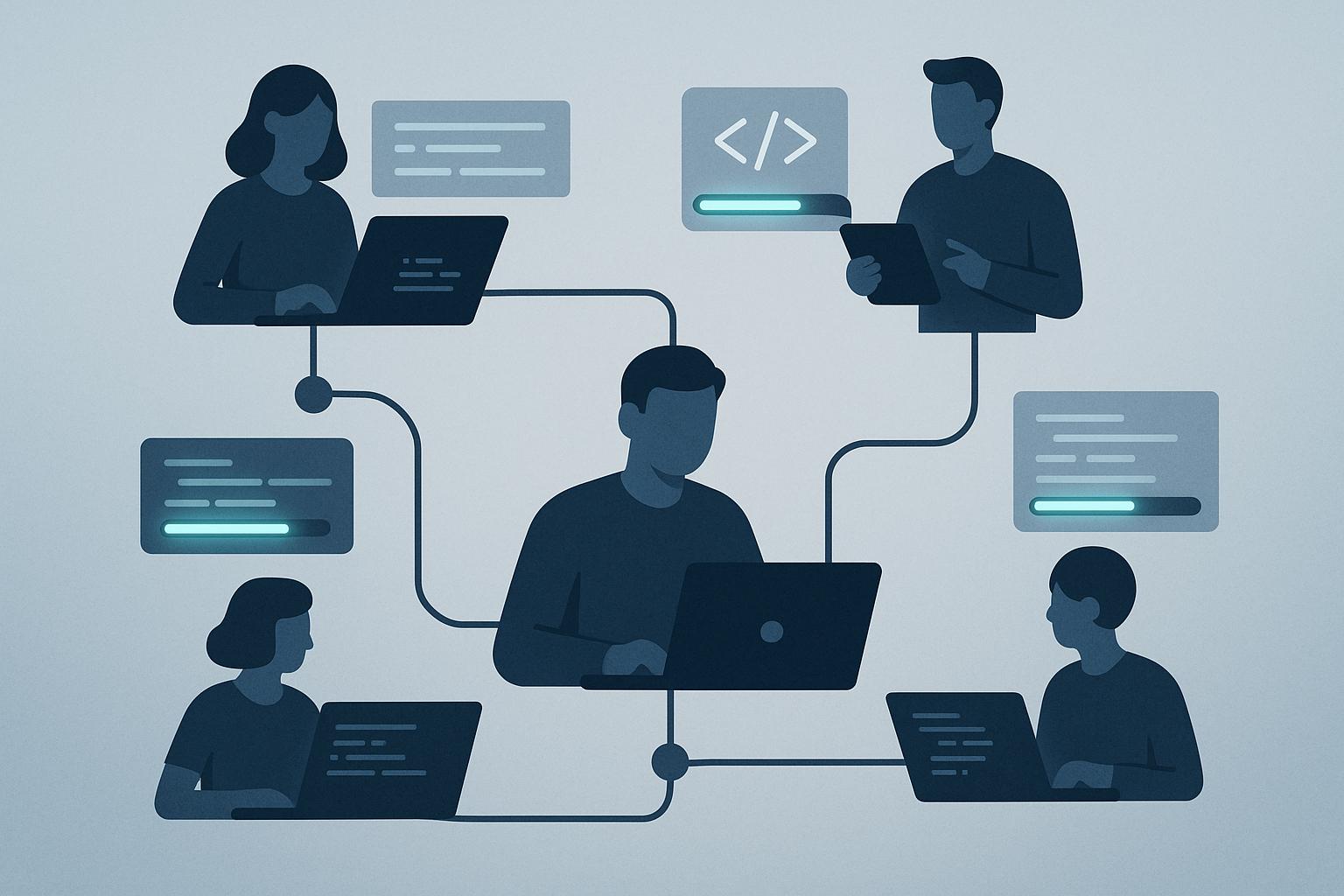
![Thumbnail for: [Slack App] Implement OAuth flow for public installations](https://unicorn-s3.b-cdn.net/image-e23l0.png)
![Thumbnail for: [Slack App] Add paid features to your bot for Slack](https://unicorn-s3.b-cdn.net/image-ch6zs.png)