Choosing between Slack-based analytics and manual tracking for code review metrics boils down to efficiency, accuracy, and scalability. Here's the bottom line:
- Slack-based analytics: Automates tracking, provides real-time updates, balances workloads, and reduces errors. Teams using tools like ReviewNudgeBot report faster feedback cycles (40% improvement), higher engagement (60%), and save 32 minutes daily compared to email-based processes.
- Manual tracking: Relies on spreadsheets and manual logging. It's simple for small teams but prone to errors, time-intensive, and lacks real-time insights.
Key Takeaways:
- Slack-based tools: Ideal for teams with more than 3–5 developers or over 10 pull requests per week. Features like automated notifications, workload balancing, and escalation alerts make it a better fit for growing or distributed teams.
- Manual tracking: Works for small teams with fewer pull requests but demands consistent effort and discipline to maintain accuracy.
Quick Comparison:
| Feature | Slack Analytics | Manual Tracking |
|---|---|---|
| Real-time Updates | Yes | No |
| Error Risk | Low | High |
| Effort Required | Minimal after setup | High |
| Scalability | Easy for large teams | Difficult as teams grow |
| Cost | $30/month (ReviewNudgeBot) | Free (but time-intensive) |
For most teams, Slack-based analytics deliver better results with less effort. Manual tracking can suffice for smaller teams, but automation ensures smoother workflows and better performance.
Slack Analytics for Code Review Metrics
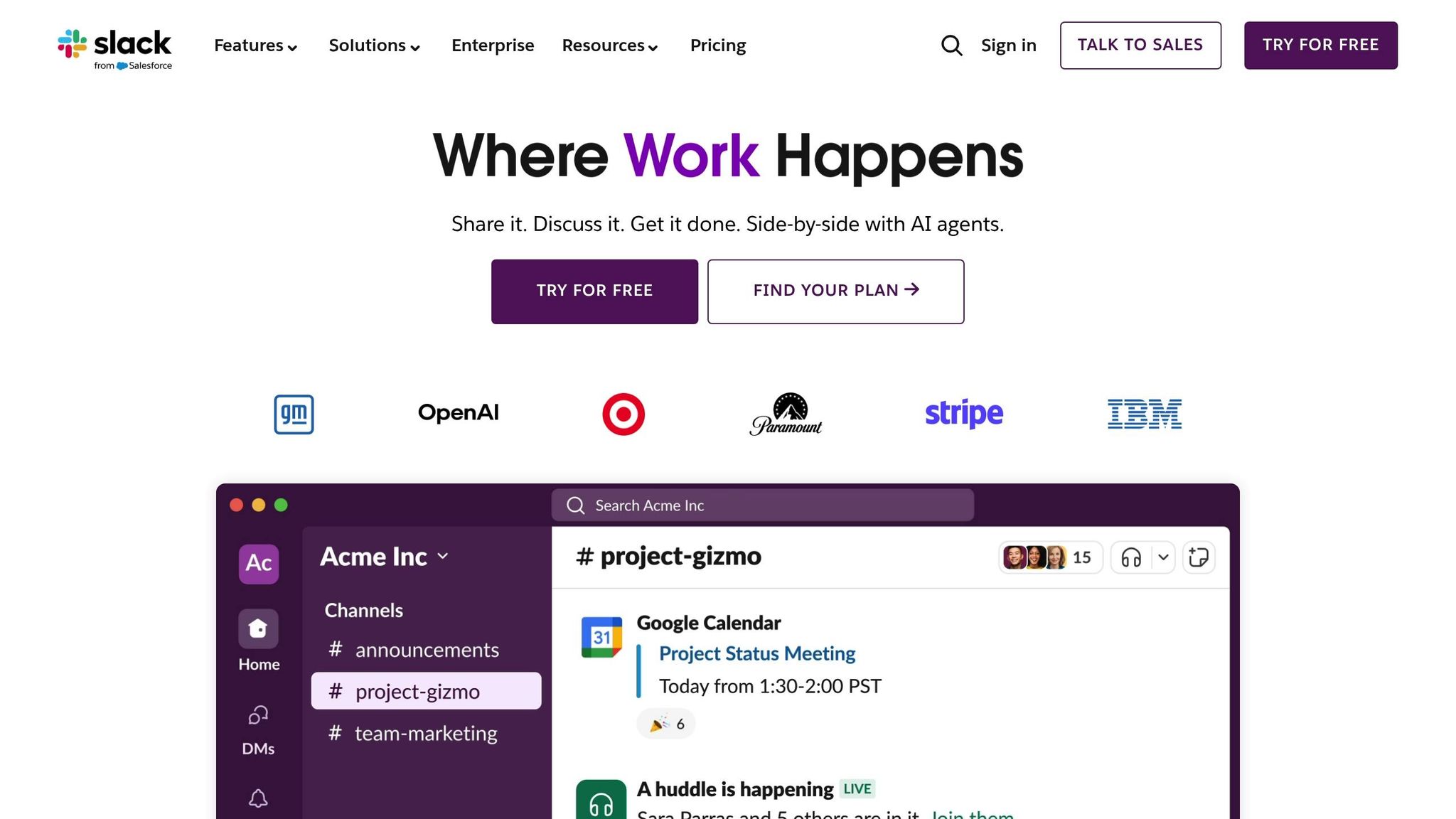
Slack-based analytics bring automation directly into daily team communication, seamlessly integrating pull requests, build statuses, and reviewer assignments. By embedding these tools into Slack, teams gain real-time insights without disrupting their existing workflows, giving managers a clear view of code review processes.
Key Features of Slack-Based Solutions
Slack integrations, like ReviewNudgeBot, simplify tracking the pull request lifecycle. Automated notifications with visual cues keep everyone informed, while instant build status alerts ensure both authors and reviewers stay updated.
Automated reviewer assignments tackle one of the most common challenges in code review management: uneven workload distribution. By automatically assigning reviews, these tools help balance workloads and avoid bottlenecks.
Escalation features also play a critical role. If a pull request lingers beyond a set time, the system notifies team leads or project managers, ensuring critical code changes don’t fall through the cracks. Frequent reminders for overdue reviews help keep essential tasks front and center.
Integration with repositories via webhooks enables read-only access to pull request events, maintaining security while automating workflows. This approach ensures strict access controls while providing full automation.
Together, these features streamline the review process and offer managers actionable insights to guide their teams effectively.
Benefits for Leadership Goals
Research from Delft University and Microsoft reveals that automated reminders can reduce pull request times by a staggering 60%, cutting average review durations from 197.2 hours to just 77.65 hours. This acceleration leads to faster feature rollouts and shorter development cycles.
Balancing workloads through automated reviewer assignments also supports team morale. By distributing tasks evenly, these tools help prevent burnout, encourage knowledge sharing, and promote long-term team stability.
Real-time visibility into bottlenecks empowers managers to act swiftly. Unlike manual tracking, automated insights highlight issues early, allowing leaders to address delays and keep projects on track.
Quality assurance benefits are evident, too. Data from over 210,000 reminders sent through ReviewNudgeBot shows that 73% of recipients found the notifications helpful. This indicates that the system effectively prioritizes genuine needs without overwhelming users with unnecessary alerts.
Manual Tracking of Code Review Metrics
Manual tracking involves using hands-on processes to monitor how well code reviews are performed. While it requires more effort, it's often an option for teams with limited resources or those just starting to measure their review performance.
Common Manual Tracking Methods
One of the most popular ways to track code review metrics manually is by logging key data points in spreadsheets. Teams often record things like response times, review cycles, and merge durations this way. This approach is especially useful for smaller teams or those new to tracking, as it’s simple to set up and provides a quick snapshot of basic performance metrics.
Manual tracking typically includes recording timestamps for reviews, updating metrics, and creating reports. For instance, someone on the team - whether a member or a lead - might log when a pull request is submitted, when the review starts, how many feedback cycles occur, and the final merge time.
Another method involves manual comment and change tracking, where reviewers document recurring feedback or highlight issues specific to certain parts of the project. This adds more qualitative insights, helping managers understand not just how long reviews take but also why certain patterns or delays happen. Though familiar and straightforward, these methods often expose inefficiencies when compared to automated tools.
Problems with Manual Tracking
Manual tracking comes with its fair share of challenges, starting with human error and inconsistency. Data quality can suffer if team members forget to log events, use inconsistent formats, or record timestamps in different time zones. For example, if someone forgets to note when a review starts, the overall metrics become unreliable.
Time consumption is another major drawback. Team leads might find themselves spending hours each week updating spreadsheets, calculating averages, and preparing reports. This administrative load can take away from more strategic tasks.
Another issue is the lack of real-time insights. Manual systems often provide a historical view of performance rather than up-to-the-minute updates. This makes it harder for managers to spot bottlenecks, overdue reviews, or uneven workloads quickly.
Lastly, manual tracking introduces subjectivity. Different team members may interpret tracking rules in varying ways. For instance, one person might consider a review "complete" after initial feedback, while someone else might wait until final approval. This lack of standardization can lead to conflicting or inaccurate metrics.
These challenges underline why many teams eventually look for more efficient tracking solutions, paving the way for discussions about better alternatives.
Key Metrics: What to Track and Why
Keeping an eye on key metrics can elevate code reviews from a routine chore to a powerful tool for improving software quality and team performance. The accuracy of the data you gather - and whether you track it manually or through automation - determines how impactful these insights can be. This emphasis on precision echoes earlier discussions about the advantages of real-time Slack analytics. Let’s dive into some of the most critical metrics that can shape team decisions and performance.
Important Metrics for Code Review Performance
- Time to First Review: This measures how quickly a new pull request gets its first review. Ideally, teams should aim for under 4 hours. A quick response time shows that code reviews are a priority and can help pinpoint any potential communication delays.
- Review Completion Time: This tracks the total time it takes from submitting a pull request to final approval and merging. Reviews completed in under 1 day are the goal.
- Pull Request Size Distribution: Monitoring the size of pull requests helps ensure manageable workloads. Smaller, focused PRs tend to get quicker, more thorough reviews. Oversized PRs can overwhelm reviewers, leading to rushed evaluations or missed issues, which can hurt code quality.
- Comment Density: This measures the number of feedback comments per review. The sweet spot is typically 2-5 comments per review. Too few comments might indicate shallow reviews, while too many could suggest unclear coding standards or overly complex changes.
- Reviewer Participation Rate: This metric shows how evenly the review workload is distributed. Uneven participation can lead to burnout for some team members, while others may miss opportunities to stay engaged, potentially creating knowledge gaps.
- Code Churn Rate: This measures how much code gets revised after its initial implementation. A healthy churn rate falls between 15-25%. If the rate is much higher, it could signal poor planning or unclear requirements.
- Defect Escape Rate: This tracks how many bugs slip through reviews and make it into production. Teams should aim for a post-review defect rate of less than 5%. This metric directly reflects the effectiveness of your code review process.
These metrics provide a clear picture of team performance and code quality trends. For engineering leaders, they offer actionable insights to refine processes, allocate resources, and identify areas where the team might need additional training.
Tracking Metrics with Slack Analytics vs. Manual Methods
How you track these metrics - whether through automation or manual methods - can dramatically affect their accuracy and usefulness. Automated systems, for instance, capture data in real time, reducing the risk of manual errors and saving significant time. On average, developers lose 5.8 hours per week to administrative tasks, and inefficient code review processes can cost teams 20-40% of their productivity. That’s why effective tracking is essential.
- Real-time Data Collection: Automated tools, such as Slack-based analytics systems, capture timestamps, participant activity, and status updates as they happen. Manual tracking, on the other hand, relies on someone remembering to log events, which can lead to missing or delayed data. With 44% of development teams citing slow reviews as their biggest bottleneck, having immediate data visibility is critical.
- Reviewer Participation Tracking: Automation simplifies monitoring who reviews what, how often they contribute, and their response times. In contrast, manual tracking involves maintaining spreadsheets and calculating participation rates, which is tedious and prone to errors.
- Comment Density Analysis: Automated systems take the hassle out of calculating comment density, especially for larger teams. Manual counting, in comparison, can be both time-consuming and inaccurate.
- Trend Analysis and Historical Data: Automated tools excel at generating charts and visualizations to show how metrics evolve over time. Manual methods might capture individual data points, but creating meaningful trend analyses often requires hours of spreadsheet work.
Tools like ReviewNudgeBot highlight the benefits of automation. By integrating with platforms like GitHub and Bitbucket through webhooks, it tracks pull request events, reviewer assignments, and response times automatically. This eliminates the need for manual data entry, freeing up developers to focus on writing code instead of managing metrics.
Automated tracking systems not only reduce administrative overhead but also deliver more precise and actionable insights. Considering that the average pull request waits 4.4 days for a review in many teams, tools like ReviewNudgeBot can be game-changers, making the investment worthwhile for teams committed to improving their workflows.
sbb-itb-7c4ce77
Side-by-Side Comparison: Slack vs. Manual Tracking
When deciding between Slack-based analytics and manual tracking for code review metrics, the differences are clear. Automated solutions tend to offer a significant advantage, especially for growing teams.
Feature and Benefit Comparison
Here’s how Slack analytics stacks up against manual tracking across key features:
| Feature/Metric | Slack Analytics | Manual Tracking |
|---|---|---|
| Real-time Visibility | Instant updates with accurate timestamps and immediate status changes | Delayed updates due to manual logging, often lagging by hours or even days |
| Accuracy | Automated data collection minimizes errors | Prone to mistakes, missed entries, and inconsistencies among team members |
| Effort Required | Minimal setup with ongoing automation | Requires daily effort for data entry, calculations, and report generation |
| Scalability | Effortlessly manages growing teams and repositories | Becomes harder to maintain as team size increases, often needing dedicated staff |
| Notification Capability | Automated alerts and reminders keep code reviews on track | Relies on manual follow-ups, increasing the risk of overlooked tasks |
| Workload Distribution | Tracks reviewer participation and assignments automatically | Requires manual effort to analyze and balance workloads |
| Historical Analysis | Automatically generates trends and long-term insights | Involves tedious spreadsheet work to create charts and analyze trends manually |
The table highlights how automation eliminates delays and errors, which are common in manual processes. These differences are critical when managing code reviews and making informed decisions.
Real-time data capture is particularly important for identifying bottlenecks early on. Quick access to accurate information allows teams to address issues before they escalate. Slack's integration into daily workflows ensures that documentation stays up-to-date and actionable, unlike manual tracking, which often results in outdated and static records.
As teams grow, the demand for efficient analytics increases. What works for a small team can quickly become unmanageable at scale. Analytics serve as the backbone of effective scaling strategies, and automated systems like Slack analytics adapt far better to these changing needs.
With these comparisons in mind, it’s clear that automated tools like Slack analytics help teams focus on meaningful performance metrics. Unlike manual tracking, which often adds administrative burdens, Slack seamlessly integrates with workflows, empowering teams to monitor and improve code review performance without extra effort.
Leadership Recommendations and Best Practices
Keeping track of team performance efficiently and accurately plays a big role in scaling success. When it comes to monitoring code review metrics, engineering leaders often need to decide between Slack-based analytics and manual tracking. The best choice hinges on factors like team size, workload, and the need for real-time updates, all of which influence productivity and scalability.
When to Use Slack-Based Analytics
If your team has more than 3–5 developers or handles over 10 pull requests per week, Slack-based analytics can save you from the hassle of manual tracking. Automated tools are especially helpful for distributed teams working across time zones, where delays and miscommunications can easily arise.
For teams that rely on fast feedback cycles - like striving for same-day code reviews - real-time updates are a game changer. Manual tracking simply can’t match the speed and visibility required in fast-paced environments. Slack analytics also offer flexibility by letting you filter reports by channel names or date ranges, helping leaders spot trends and patterns specific to certain projects or timeframes.
When Manual Tracking Works
Manual tracking still has its place, particularly for smaller teams or lighter workloads. If your team consists of just 3–5 developers managing fewer than 10 pull requests a week, a simple spreadsheet or shared document might do the job just fine. It’s a straightforward and budget-friendly approach, especially for startups or teams with limited resources.
However, manual tracking demands discipline to ensure accuracy. Clear processes are a must - this includes setting up guidelines for data collection, assigning someone to maintain records, and scheduling regular reviews. While it's a workable solution in certain cases, gaps in manual tracking can often be bridged with specialized automation tools.
Using Tools Like ReviewNudgeBot
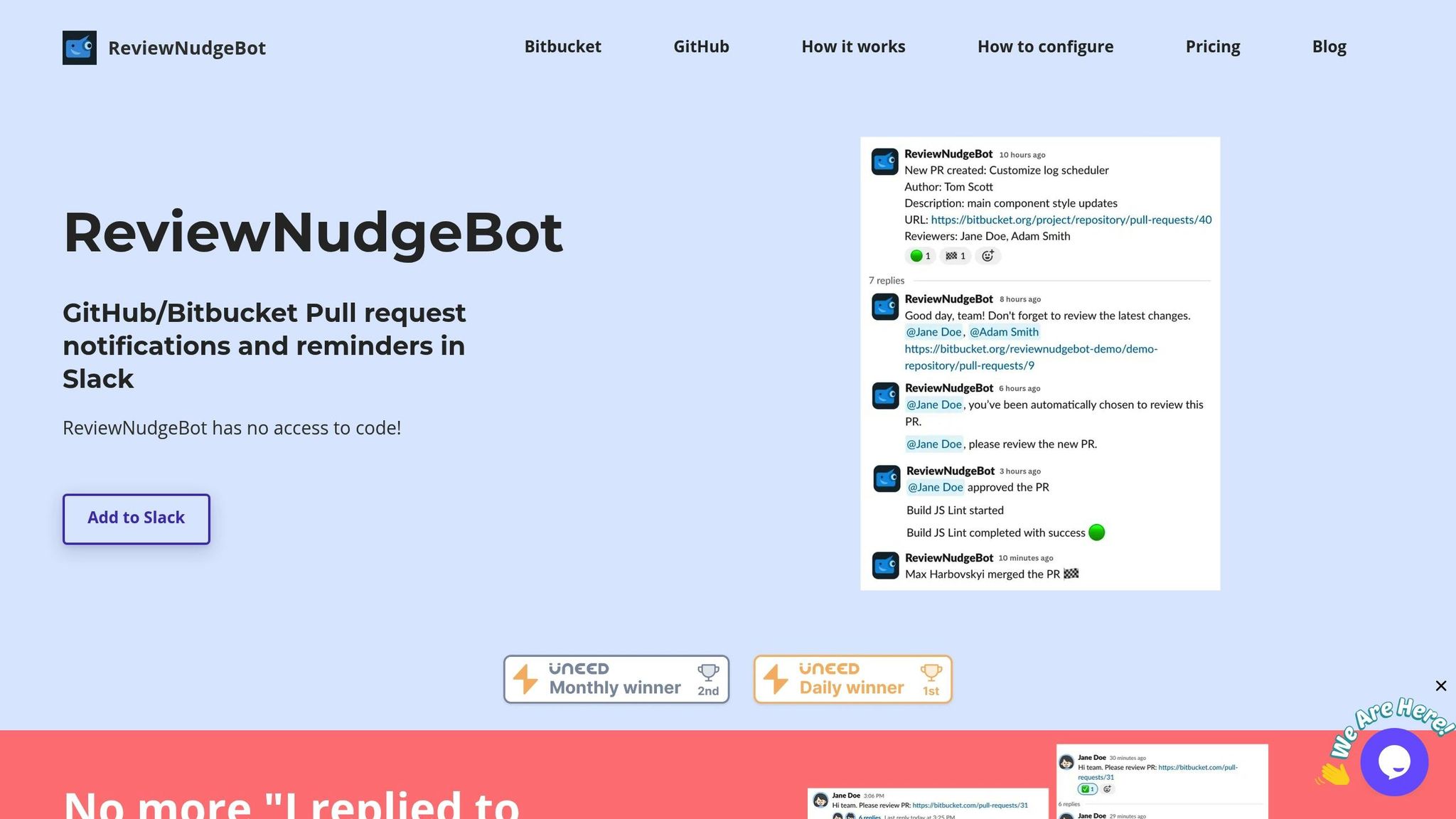
ReviewNudgeBot offers a smart alternative to both Slack analytics and manual tracking by automating code review processes. This tool integrates seamlessly with GitHub and Bitbucket using webhooks, so you can track pull request lifecycles without exposing your repository code.
One standout feature is automated reviewer assignments, which help distribute workloads fairly as your team grows. Real-time notifications ensure code reviews move smoothly through the pipeline, with reminders for pending comments, failed builds, and requested changes. To avoid bottlenecks, the tool also sends escalation alerts for delayed pull requests.
Its build status integration provides instant updates on continuous integration results, making it easier to respond to failures quickly. Plus, grouped notifications organize pull request updates into threaded conversations, cutting down on Slack channel noise while keeping key details visible.
With a Pro plan priced at $30/month and a 14-day trial, ReviewNudgeBot is a cost-effective way to streamline and improve code review workflows.
Ultimately, engineering leaders need to weigh efficiency, accuracy, and cost when deciding on a solution. For growing teams, distributed developers, or those managing high pull request volumes, tools like ReviewNudgeBot can help maintain both the quality and speed of code reviews.
Conclusion
When it comes to deciding between Slack-based analytics and manual tracking for code review metrics, the choice boils down to efficiency, scalability, and accuracy. While manual tracking might suffice for small-scale operations, Slack-based solutions are a game-changer for most development teams. They not only make code review tracking easier but also improve overall team performance and precision.
The numbers back this up. Companies using Slack Analytics report a 25% boost in team productivity and a 15% reduction in time spent on repetitive tasks. Even more impressive, these teams see a 30% jump in project completion rates and are 50% more likely to meet deadlines. By integrating code review metrics directly into their Slack environment, teams benefit from real-time visibility, reduced context switching, and better alignment - especially since 89% of software development teams already rely on Slack for communication.
The benefits of automation extend well beyond notifications. For instance, automated tools can speed up pull request cycles by an incredible 89%, handle 87% of pull request feedback, and deliver an ROI of $14 for every $1 spent. Achieving this level of efficiency with manual tracking is nearly impossible due to the risk of human error and inconsistency.
This kind of efficiency not only streamlines workflows but also gives teams a competitive edge. Data-driven teams consistently outperform their peers in areas like customer acquisition, profitability, and time-to-market.
For engineering leaders managing growing or distributed teams, tools like ReviewNudgeBot showcase these advantages. Features like automated reviewer assignments, real-time build status updates, and escalation reminders ensure high code quality while keeping collaboration seamless. Considering that 68% of teams report Slack positively impacts their productivity, integrating tools like ReviewNudgeBot can be a strategic move for maintaining team efficiency.
For teams looking to scale their code review processes, the real question becomes: how quickly can these tools be put into action?
FAQs
How does using Slack for code review analytics boost team productivity compared to manual tracking?
Using Slack for code review analytics can significantly boost team productivity by automating critical tasks such as pull request reminders, build status updates, and reviewer notifications. This automation removes the hassle of manual follow-ups, minimizes delays, and ensures everyone stays aligned.
By offering real-time updates and centralizing communication, Slack-based tools make collaboration smoother. They help teams complete code reviews more effectively, allowing developers to concentrate on crafting high-quality code rather than dealing with repetitive administrative tasks.
What are the key advantages of using tools like ReviewNudgeBot to manage code reviews in remote teams?
Using tools like ReviewNudgeBot can make a big difference in how remote teams manage code reviews. These tools simplify the process by automating tasks like sending pull request reminders, updating build statuses, and assigning reviewers. This way, teams can stay on top of everything without missing a beat.
Automation brings plenty of perks to distributed teams. It speeds up review cycles, ensures feedback is consistent, and improves teamwork. Plus, catching bugs early and cutting down on manual work helps maintain high-quality code while saving valuable time. Since ReviewNudgeBot integrates smoothly with platforms like GitHub and Bitbucket - and doesn’t access repository code - it boosts efficiency while keeping security and privacy intact.
What are the most important code review metrics to track, and how can automation improve this process?
To refine your code review process, pay attention to important metrics such as review cycle time, pull request size, review throughput, reviewer participation, and defect density. These metrics offer valuable insights into how efficiently your team works, how well they collaborate, and the overall quality of the code.
Leveraging automation can make tracking these metrics much easier. It provides real-time data, identifies bottlenecks, and ensures measurements remain consistent across teams. This approach not only saves time but also promotes smoother, more balanced reviews, enabling teams to uphold high standards in their code.

![Thumbnail for: [Slack App] Implement OAuth flow for public installations](https://unicorn-s3.b-cdn.net/image-e23l0.png)