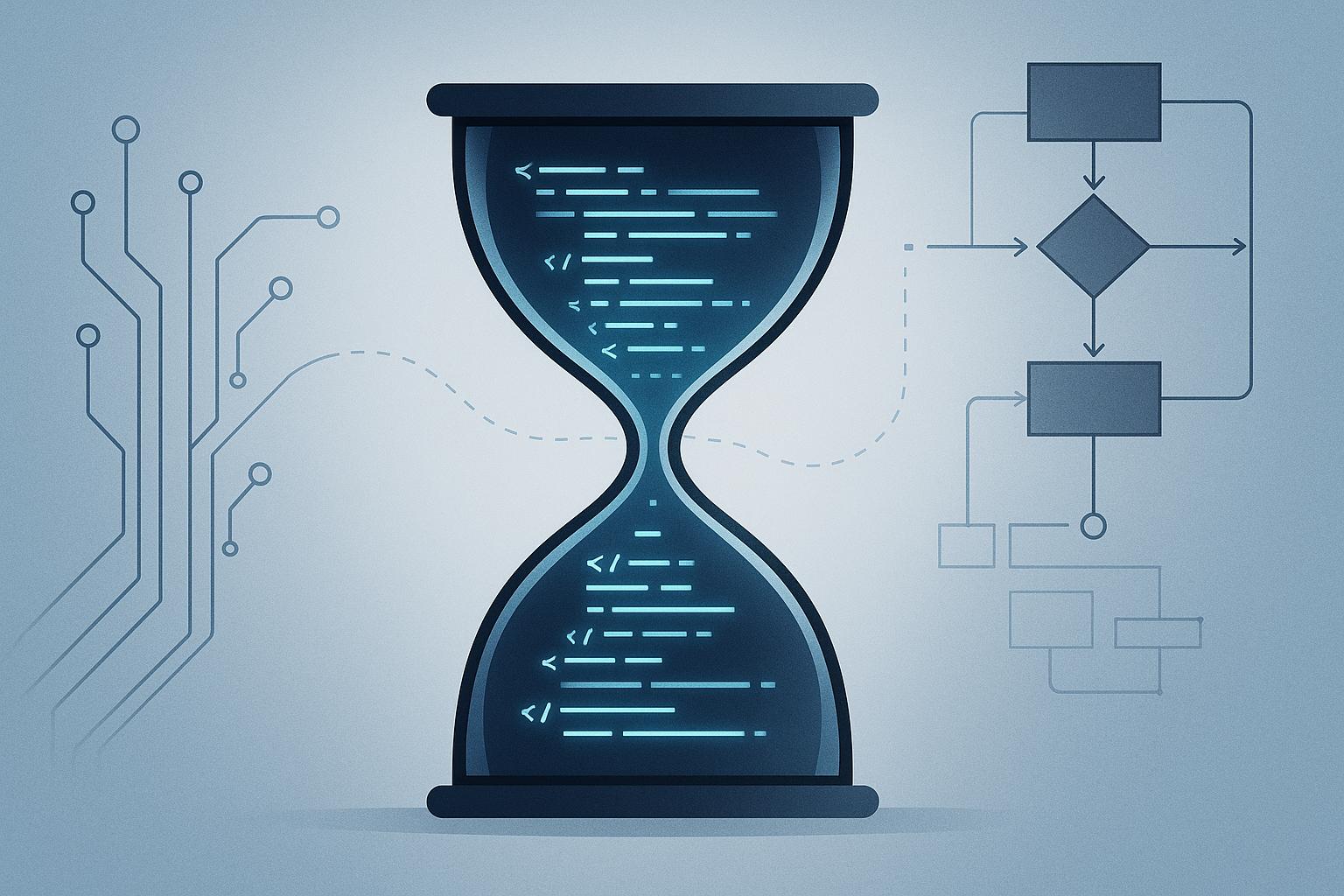Integrating GitHub with Slack can streamline your workflow by bringing pull request updates and discussions directly into Slack channels. However, each tool has its strengths and weaknesses. Here’s a breakdown of the top integrations and their pros and cons to help you choose the best one for your team.
1. GitHub Official Slack App
Key Features
- Real-time notifications for commits, pull requests, and issues.
- Customizable repository subscriptions.
- Interactive messages for managing pull requests and issues directly in Slack.
Pros
- Officially developed by GitHub, ensuring reliability and support.
- Easy to set up and integrate with your GitHub repositories.
- Covers all essential GitHub activities.
Cons
- Limited customization for notification filtering, leading to potential noise in busy repositories.
- Events relevance: won't work when multiple teams are working on same repository - all events are pulled into channel
- Requires manual adjustments to avoid overwhelming your channels with notifications.
2. ReviewNudgeBot
ReviewNudgeBot automates PR management by sending smart reminders and notifications in Slack, ensuring timely code reviews and reducing delays. Notifications and reminders for each PR are grouped in threads
6-minutes demo on setup and main flows
Key Features
- Smart Reminders: Notifies authors and reviewers about pending actions, such as failed builds or requested changes.
- PR Status Updates: Posts messages in Slack threads for PR events like approvals, merges, or declines.
- Automatic User Mapping: Maps Slack users to GitHub accounts for targeted notifications.
- Simple configuration: Connect ReviewNudgeBot to GitHub using simple webhook
Pros:
- Automates manual follow-ups, enhancing efficiency.
- Proven efficiency: Reduces PR lifetime by up to 60%, as demonstrated in studies.
- Simplify PR coordination: bot can automatically select assignee among reviewers or escalate to team leader regarding slow pull requests
- No code access: ReviewNudgeBot has no access to your repository code. Additionally, you can configure what events are sent to bot
- Not noisy: Only pull requests authored by channel team members are being notified about
Cons:
- Potential for Notification Overload: Your team is responsible for configuring reminders frequency. So you should be careful and choose time periods that are natural to your team.
3. PullFlow
Key Features
- AI-powered features for prioritizing pull requests.
- Two-way synchronization of comments.
- Workflow automation for routine tasks.
Pros
- AI capabilities help prioritize and manage pull requests efficiently.
- Automates repetitive tasks, saving time for the team.
- Improves collaboration through synced updates.
Cons
- AI features may not work consistently for all workflows, requiring manual overrides.
- Requires setup and configuration to fit specific team needs.
- May feel overly complex for small teams or projects.
4. PullNotifier
Key Features
- Maps repositories to specific Slack channels.
- Provides real-time pull request status updates.
- Keeps team members informed about code changes.
Pros
- Simple and straightforward integration for status updates.
- Easy to set up and manage without advanced features.
- Helps teams maintain visibility over multiple repositories.
Cons
- Notifications may lack context, requiring users to check GitHub for details.
- Basic features might not meet the needs of larger teams or complex projects.
5. Axolo
Key Features
- Creates temporary Slack channels for pull requests.
- Synchronizes comments between GitHub and Slack.
- Facilitates focused discussions for faster reviews.
Pros
- Isolates pull request discussions from main channels, reducing noise.
- Improves collaboration by keeping discussions relevant and specific.
- Ensures consistency with two-way synchronization.
Cons
- Temporary channels can clutter your Slack workspace if not managed properly.
- Limited reminders options, so PR that require more actions can be lost in numerous chats
Conclusion
Choosing the right Slack GitHub integration depends on your team’s size, workflow complexity, and budget. While the GitHub Official Slack App is a reliable choice for general notifications, Axolo and PullFlow excel in collaboration and automation. If you’re looking for simplicity, PullNotifier might be your best bet.
Evaluate these tools based on your specific needs and try a few to find the perfect fit. With the right integration, your team can stay productive and in sync throughout 2024.